Complete video tutorial:
To install Windows 10 using a USB drive, you'll need a minimum of an 8GB USB drive. Here are the steps:
1.Google search 'windows 10 download' or 'windows 11 download' or open the following link:
Windows 10:
https://www.microsoft.com/en-us/software-download/windows10
Windows 11:
https://www.microsoft.com/en-us/software-download/windows11
2.Insert the USB drive into your computer and use the provided software to create a system installation tool.
3.Shut down your computer, then restart it. Press the F2 key (or another key, depending on your system) to enter the BIOS. Locate the USB drive, boot into the tool inside it, and use that tool to install the system on your computer's hard drive.












Comments