安装Anaconda后, 在Anaconda Prompt用pip安装时, 出现这样的错误:ValueError: check_hostname requires server_hostname
这是由于Anaconda安装后, 下载的默认网站是pypi.python.org, 被屏蔽了, 在国内不支持, 因此需要用国内的镜像才行, 好比豆瓣的.
举个例子:
假设要安装pygame, 原本的代码应该是:
pip install pygame现在要在后面增加
-i http://pypi.douban.com/simple --trusted-host pypi.douban.com也就是变成
pip install pygame -i http://pypi.douban.com/simple --trusted-host pypi.douban.com除了豆瓣的, 还可以用下面几个:
1)http://mirrors.aliyun.com/pypi/simple/ 阿里云
2)https://pypi.mirrors.ustc.edu.cn/simple/ 中国科技大学
3) http://pypi.douban.com/simple/ 豆瓣
4) https://pypi.tuna.tsinghua.edu.cn/simple/ 清华大学
5) http://pypi.mirrors.ustc.edu.cn/simple/ 中国科学技术大学
都是把网址替换, 好比替换成清华大学的, 代码就改成:
pip install pygame -i https://pypi.tuna.tsinghua.edu.cn/simple --trusted-host pypi.douban.comPlease remember our website: da-huang.com




Comments